Huh, What's My IP Address?
Windows provides a command line utility to look up your IP address.
In Windows NT type ipconfig on a command line.
In Windows 95 and 98 type winipcfg on a command line.
If you are on an Intranet LAN with one NIC (Network Interface Card) in your computer
then you should only see one IP address on your server. This is the value that you should
use in the Hosts file of the client computer.
But, What Does It Mean?
Well, I'll take off my propeller beanie and try to explain this.
An IP address is a large number that uniquely identifies a computer on the
Internet.
Simple, eh! .... well,not so fast. Your computer can have 2 IP addresses and IP
addresses can be reused by other computers.
Here are some of the grungy details.
Under Internet Protocol Version 4 (IPv4), the IP address is a 32-bit number that is
usually expressed in octets (8-bit) groups with intervening dots. Thus we see addresses
like 207.46.130.141 for www.microsoft.com. Each number ranges from 0 through 255. By the
way, the term octet is used because some computers did not have 8 bits in a byte.
All IP addresses are assigned by a central authority to try to instill some
consistency. You say that you use the Internet and you never registered an IP address.
Well, your Internet Service Provider (ISP) did it for you.
Let's look at an example. How about........ one of my computers. It has a 3Com
100BaseTX Network Interface Card (NIC) and a modem. The modem masquerades as an NIC, so
when I run ipconfig I see 2 devices claiming to be Ethernet adapters.
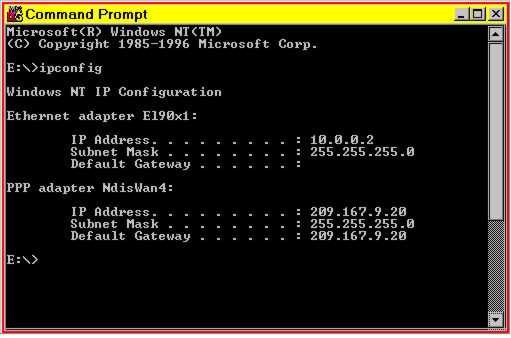
Here is the text of the command results (in case the above image is not legible on your
display).
E:\>ipconfig
Windows NT IP Configuration
Ethernet adapter El90x1:
IP Address. . . . . . . . . : 10.0.0.2
Subnet Mask . . . . . . . . : 255.255.255.0
Default Gateway . . . . . . :
PPP adapter NdisWan4:
IP Address. . . . . . . . . : 209.167.9.20
Subnet Mask . . . . . . . . : 255.255.255.0
Default Gateway . . . . . . : 209.167.9.20
My LAN is hooked up to the adapter labelled "El90x1". When I set up the
TCP/IP protocol on my "El90x1" adapter I typed in 10.0.0.2 as its IP address.
The address 10.0.0.2 is the number that I use in my Hosts file when I want to access this
computer across my LAN.
My connection to the Internet is through a dial-up modem to an Internet Service
Provider (ISP). The device labelled NdisWan4 is my modem. The IP address of 209.167.9.20
was assigned to me when I dialed up my ISP. It is temporarily reserved for my use. When I
hang up my connection the IP address is released and becomes available for reuse. The next
time that I dial up my ISP I will get a different IP address from the pool that the ISP
owns. This is known as Dynamic Host Configuration Protocol (DHCP), which some of you may
have seen as a check box on the Network Control Panel Applet.
Addresses for Intra Nets
Note that the address range 10.0.0.0 through 10.255.255.255 is reserved for Intra nets
by the Internet Assigned Number Authority (IANA) in RFC 1597. Your organization is free to
use the Intra net addresses internally in any way you like. You should not use the
reserved addresses in messages directed to the public Internet. And NEVER just make up any
old number for an IP address, please follow the rules. (Inter, Intra, who cares.... your
ISP does, though most of them will filter out traffic with bad addresses.)
|