Programming
Programming tutorials for USB and RS232 based devices
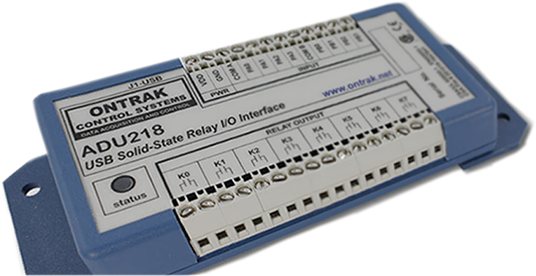
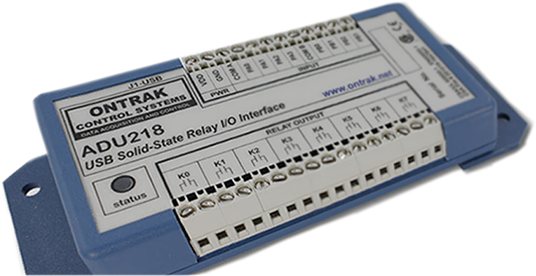
The ADU interfaces (USB) allow data acquisition and control using ASCII commands sent and received via a USB port.
A mini-driver ( DLL ) is provided for use with any Windows based development software.
Tutorials on programming the ADU interfaces using popular programming languages can be accessed using links below.
Start by first viewing ADU Interface commands and using
ADUHIDTest to test your hardware and become familiar with the command set.
Next, select a tutorial in the language of your choice to view sample programs
The ADR interfaces (RS232) allow data acquisition and control using ASCII commands sent and recieved via a serial port.
No drivers are required for any programming language, making them ideal for custom applications.
Tutorials on programming the ADR interfaces using popular programming languages can be accessed using links below.
Start by first viewing the ADR Interface commands, a listing of ASCII strings, and then select the programming language of your choice to view examples. Your language of choice may not be listed but almost all languages allow control via serial ports.
Check your programmers reference guide under "RS232", "Com Ports" or "serial ports".
ADRCOM RS232 Terminal Emulation Software, allows users to send and recieve ASCII commands via an RS232 port.
ADUHIDTest USB Terminal Emulation Software
-Tutorial Part 1: allows users to send and receive ASCII commands via a USB port.
NEW
ADUHIDTest USB Terminal Emulation Software
-Tutorial Part 2 : Streaming data to text files or CSV files for use
with Excel
These two programs should be the starting point for first time users of ADR and ADU interfaces.
If you are a first time user or are having problems with a higher level language, use ADRCOM or ADUHIDTest to verify hardware connection and then return to the desired programming language.
The complete SDK is available here and contains Visual Basic, Visual C++, VB, VB.Net, C#, Java, and Borland C examples.
NOTE: Please load the latest DLL from the ADUHIDTest software page (Currently Ver 2.2).
Enter ADU on-line SDK (Windows)
Download Visual Basic Example From SDK
Download Visual C Example From SDK
Download Borland C Example From SDK
Using VB with ADU Products ( Visual
Studio 2015)
Using VB.NET including VB2010 Express with ADU Products
Using C# with ADU Products
Using JAVA with ADU Products
Using C# with ADU Products
(Visual Studio 2019)
Enter ADU on-line SDK (LINUX)
Using C and LibUSB with ADU Devices(Linux)
Using C and HIDAPI library with ADU
Devices (Linux & OSX)
Using MATLAB with the ADU70 USB Load
cell Interface (Windows)
Using MATLAB with the ADU2xx USB Relay I/O Interfaces (Windows)
LabView Example #1 - ADU Manual Operation
Python and HIDAPI library with ADU
Devices (Linux & OSX)
Python and AduHid DLL with ADU Devices
(Windows)
Python and LIBUSB with ADU Devices
(Linux & Windows)
USB HID Device Access From XCode Part 1 (APPLE OSX)
USB HID Device Access From XCode Part 2 (APPLE OSX)
Simple Read/Write tutorial for XCode (APPLE OSX)
Using C and HIDAPI library with ADU
Devices (Linux & OSX)
Communicating with ADU Products Without Using the AduHid.dll
64-Bit DLL for ADU Product
ADR Interface Command Summary
Using ADRCOM RS232 Terminal Emulation Software
Using Hyperterminal with ADR Products
Using BASIC with ADR Products
Using Visual BASIC with ADR Products
Using VB2008/VB2010 with ADR Devices Using the SerialPort Component
Using TURBO C with ADR Products
Using Visual C with MFC with ADR Products
Using LabVIEW with ADR Products
Using TestPoint with ADR Products
Using LINUX with ADR Products
Using ADR Products with USB Based Host Computers
Programming TCP/IP Access to ADR Cards