Introduction
There are a host of RS232 based
data
acquisition and control products available on the market. These devices can be
used with Universal Serial Bus ( USB ) ports using our new
ADU
series of USB data acquisition and control interfaces. The ADU USB data acquisition
and control interfaces feature a variety of I/O accessed via a USB port. All ADU
products also feature an auxiliary RS232 port that allows access to RS232 based devices.
Visit our Progarmming page to view
tutorials on sending and receiving ASCII data via COM ports, or
making API calls to USB devices, in virtually any programming
language.
For example, the ADU200 USB Relay I/O Interface
can be use to provide a USB to RS232 conversion while adding additional relay I/O to
an application
 ADU200 USB Relay I/O Interface
ADU200 USB Relay I/O Interface
The following illustration shows how an ADU200 can be used to
connect an ADR2205 RS232 Relay I/O Interface to a USB based host
computer.
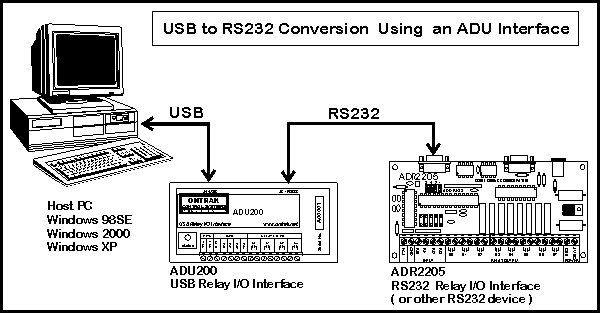
For more details on these unique products view the
ADU200 USB Relay I/O Interface product data sheet and the on-line
SDK in the programming section of this site.
USB to RS232 Converters
Another method of connecting RS232 devices to a USB based host is to
use a USB to RS232 converter. These devices connect to the host computer USB port
via a USB cable and provide a DB25 or DB9 serial port for use with RS232 devices.
The example will demonstrate how the ADR2200 RS232 Relay I/O
interface can be used to provide relay I/O to a USB equipped host computer.
 ADR2200 RS232 Relay I/O Interface ADR2200 RS232 Relay I/O Interface
Getting Started
To connect an ADR2200 to a USB based
computer, all that is required is a USB to RS232 converter , a standard A-B USB cable, an
RS232 cable and the ADR2200 target device. The host computer
must be running Windows 98SE, 2000 or XP operating system. There are a host of USB
to RS232 devices available on the market and we have selected the Peracom US1000A for our
example.

Figure 1 A: Peracom US1000A USB to Serial Converter (Available
from USBSTUFF for $64.95US.)

Figure 1 B: USB to Four RS232 Port Adaptor ( Edgeport/4 from Inside Out Networks.)
Note: A four port
version ( Figure 1B ) is available from Inside
Out Networks that allows four RS232 ports to be derived from a single USB port.
We have extensivelly tested this unit and recommend it for systems requiring use of many
RS232 peripherals, such as POS ( Point-Of-Sale ) applications.
Installing the USB to RS232
Converter
The USB to RS232 converter is shipped with a Windows driver disk .
When the converter is connected to the Windows based host computer, Windows will
display the "Found New Hardware" screen and will prompt the user for a driver
for the device. With the driver disk installed in drive "A", select the
"Have Disk" option and browse the driver disk to the appropriate driver.
Once installed, the USB converter will be assigned the next available COM port on the host
computer. To verify the proper set-up, open the "System" icon in the
"Control Panel" and click on the "Device Manager" tab. Under
"Ports", there should now be a new COM port labeled "USB Serial Port".
( See Figure 2. )
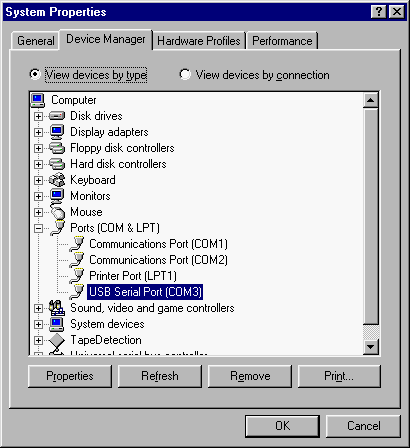
Figure 2: USB Serial Port Configured as COM3
Writing Application Software
We are now ready to write data acquisition application software to
access the ADR2200 RS232 Relay I/O interface connected to the
USB to RS232 converter. Since the USB to RS232 converter is configured as an actual COM
port, the application software can access the ADR2200 as if it were connected directly to
the host computer through the specified COM port. Programs can now be written in
Visual BASIC, Visual C++,
TestPoint or LabVIEW. ( click on links
for specific examples )
Adding More Data Acquisition
Capabilities
The ADR2200 RS232 Relay I/O interface is
one in a family of serial data acquisition devices that are
manufactured by Ontrak Control Systems Inc. All ADR2000 series devices feature
daisy-chain capabilities allowing additional relay I/O, analog I/O,
digital I/O , PWM outputs and event counters to be added to the application. The
devices are daisy-chained via a simple 2 or 4 wire connection allowing up to 10 interfaces
to be connected to a single USB to RS232 converter device. Figure 3 shows how an
ADR2200 could be daisy-chained with an
ADR2000A
data acquisition interface
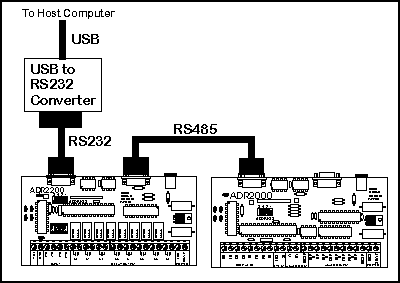
Figure 3: USB Data Acquisition using
ADR2200
and ADR2000A
|